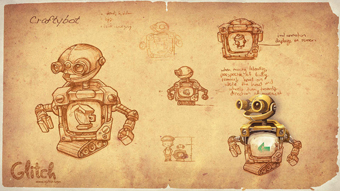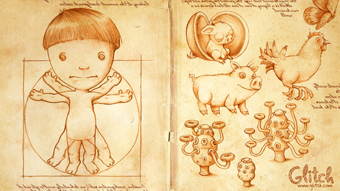Downloads
Glitch has got some beauty, sure. And, you are welcome to help yourself to some of it. Please download away, enjoy, and have fun! (Just don't go redistributing it — point people here, to the source.)
Homepage
Concept Art
Glitch in the Real World: Series
Theme Tracks
Activity Music
For iPhones, download the M4R file to your computer and import it into iTunes — it will appear in your Tones folder. Plug in your iPhone and sync Tones. Once synced, you can find your new ringtone under Settings > Sounds.
For Android phones, download the MP3 file to your computer. Plug in your phone and copy the file to your phone's Ringtones folder. Once copied, you'll find your new ringtone under Settings > Sound.